🕵️ How to erase your digital footprint?
Is it possible to become a digital ghost?
I was reading about the “Peter Bergmann” case. At first, I thought, “Ha, just another internet legend, probably fake,” but it turns out it’s one of the real unsolved mysteries out there.
In June 2009, a mysterious man arrived in the town of Sligo, Ireland, using the fake name Peter Bergmann. He checked into the Sligo City Hotel, where he was seen on security cameras leaving and returning multiple times with a purple plastic bag, from which he seemed to dispose of something in carefully chosen spots—always outside the range of the cameras. During his stay, he gave authorities false information, like a non-existent address in Austria and a fake phone number. Everything pointed to him trying to vanish without a trace.
On June 16, 2009, Peter Bergmann’s body was found on Rosses Point beach. He was wearing wet clothes, with no ID, no tags, and nothing that could help identify him. The autopsy revealed he had terminal cancer and several other illnesses, but the cause of death was drowning. Despite efforts by Irish authorities and Interpol, no solid clue about his identity was ever discovered. To this day, no one knows who he was, where he came from, or why he chose to die that way—turning the case into a mystery filled with theories and speculation.
While I was digging into the case—just to make sure it wasn’t fake news before talking about it—I started wondering: If I wanted to disappear from the internet, how easy would that be?
So I started searching my name, email, and ID numbers, and with every result that popped up, the mission felt more and more challenging.
What’s even crazier is that I didn’t even go that deep. A simple Google search was enough—I didn’t even bother checking the Onion network… better leave that onion alone.
It’s scary to realize that, even for someone who works with privacy and knows the tricks to reduce their digital trail, completely wiping out your online presence is almost impossible. Between old sign-ups, forgotten social media accounts, and leaked databases, my digital self feels like it has a life of its own.
And what about archive.org?
Even if you delete a page, an old blog, or a profile, chances are it’s been captured by the Wayback Machine. Archive.org stores snapshots of websites over time, and unless you’ve actively blocked or requested removal, your past might still be just a few clicks away.
It’s like a digital time capsule—amazing for historical records, but kind of a nightmare if you’re trying to vanish.
That’s when it really hit me: if it’s already this hard for someone like me, imagine how tough it is for people who’ve never even thought about it.
The truth is—we’re all tangled in an invisible web of data we no longer control.
And what’s worse? A lot of people still believe they “have nothing to hide,” as if privacy were some kind of luxury, or something only criminals care about.
Spoiler: it’s not. Privacy is about freedom, autonomy, and even safety.
A big part of the problem also lies with companies and institutions that keep personal data publicly available for no good reason.
I mean, what’s the public benefit of having a 2001 college entrance exam results list still online today?
Still, I was able to remove my data from several places—and I’ll show you how.
No secret tricks here, just a lot of work and patience.
Oh! And before I forget—there are a bunch of paid services that claim to wipe your data from the internet, like joindeleteme and Optery (which focuses on Google results), but I’ve never tried them myself, so I can’t really say if they’re good or not.
If you’ve tested any of them, feel free to drop a comment and share your experience.
I do know Optery has a free version, but I didn’t find it particularly impressive—and it only works in the US anyway.
Option 1 – Request removal directly from the source
This is the most time-consuming, but it worked for me in several cases.
Many of the websites displaying my data were corporate data-selling sites, and most of them had a “Remove your data” option. That said, I’m pretty sure some of those removal pages are actually (suspiciously) used to gather even more data and validate their database—so be cautious.
For sites that allow users to upload files, like file sharing or PDF hosting services, you can file a report and request the content to be removed.
It takes effort, but it significantly reduces the number of places where your ID or email shows up.
Option 2 – Ask Google directly
Google allows you to request the removal of personal information from search results if it includes any of the following:
Phone number
Email address
Home address
Passport
National ID or taxpayer number
Driver’s license
Photos of documents
Credit card or bank account info
Signature images
Medical documents
Photos or documents of minors
It's really simple to do—just click the three dots next to the search result, choose “Remove result,” and fill out the form.
Option 3 – Delete social media accounts
Obviously, that’s not an option for me since I use social media for business. But if that’s not your case and you’re not active on those platforms, deleting or restricting access is a smart move.
If you don’t want to delete your account, many platforms let you block search engine indexing.
For example, on LinkedIn:
Go to your profile > “Settings & Privacy” > “Visibility” > “Edit your public profile”
Then turn off “Your profile’s public visibility”
That way, Google won’t show your profile in search results. It might not be ideal for business use, but it’s great if you want to go off the radar.
Same goes for WhatsApp. If someone finds your number, they can Google it with site:wa.me or site:api.whatsapp.com and see your name and profile picture. To avoid that:
Go to WhatsApp > Settings > Privacy
Set “Profile photo,” “About,” “Last seen,” and “Status” to “My contacts” or “Nobody”
Also, avoid using your full name on your profile.
Facebook works similarly:
Go to Facebook > Settings & Privacy > Settings
Click “Privacy” on the left menu
Under “How people can find and contact you,” disable the option that lets search engines link to your profile.
That way, Google and others won’t show your Facebook profile.
Option 4 – Robots.txt
If you manage a website and want to block indexing—including by archive.org—add this to your robots.txt file:
User-agent: ia_archiver
Disallow: /
To block everything from all bots:
User-agent: *
Disallow: /
Option 5 – Google Alerts
Go to https://www.google.com/alerts
Type your full name in quotes, like: "João da Silva"
Click “Show options” and choose how often you want alerts, in what language and region.
Done! Now you’ll get an email every time your name appears on a newly indexed site.
You can also monitor your document, phone number, address, or variations of your name.
It’s like a free data leak early-warning system.
Option 6 – Revoke app permissions
If you’ve ever used “Sign in with Google,” “Sign in with Facebook,” or “Sign in with Apple,” it’s a good idea to review which apps still have access to your info:
Google: https://myaccount.google.com/security > “Third-party apps with account access”
Facebook: https://www.facebook.com/settings?tab=applications
Apple:
https://appleid.apple.com/
> “Sign in with Apple”
Remove anything you don’t recognize or use anymore.
A lot of these apps keep pulling your data long after you’ve forgotten they exist.
Option 7 – Official records and court databases
In Brazil, two of the most common platforms—JusBrasil and Escavador—let you request the removal of pages that mention you in lawsuits or official bulletins.
If you live in another country, look for similar options in your local public records systems.
If none of this works, you can send a formal legal notice to the site owner. In many cases, that alone is enough—they usually remove the data just to avoid legal trouble.
And if even that doesn’t work, talk to your lawyer and present all the evidence you have. Maybe you’re being mistaken for someone else with the same name, or incorrectly listed on a page, or being affected by some old news article that’s causing issues today.
At the end of the day, if you’re reading this post, you’re probably already a digital persona—with an online presence—and it’s unlikely you’ll be able to remove everything. But who knows how the future will unfold—or how AI systems will make decisions about you based on the data floating around out there.
So, when in doubt, regularly check what’s publicly visible about you.




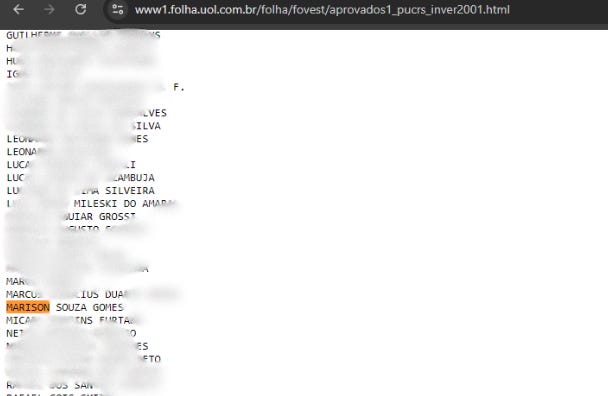
Look that:
https://www.forbes.com/sites/federicoguerrini/2025/04/02/dutch-lawmakers-propose-digital-red-button-to-delete-personal-data/
Dutch Lawmakers Propose Digital ‘Red Button’ To Delete Personal Data
Dutch lawmakers have introduced legislation that would create a centralized "Red Button" system allowing children to delete their personal data from major tech platforms with a single action. The proposal comes as the Netherlands confronts growing concerns about youth digital wellbeing.
MPs Don Ceder (of the Christian Union Party) and Jesse Six Dijkstra (Nieuw Sociaal Contract) presented their initiative on Tuesday, citing alarming statistics from a 2024 study. According to the research, Dutch youths aged 15-21 spend an average of 5.4 hours daily on smartphones, with over 60% reporting social media addiction. Among teenage girls, nearly 40% experience negative emotions after platform use.
The Red Button proposal aims to streamline the GDPR’s right to be forgotten, which currently requires users to navigate multiple platform-specific processes. Under the plan, a government-backed system would enable mass data deletion requests across tech platforms designated as “Very Large Online Platforms” under the EU's Digital Services Act.
The book "Extreme Privacy: How to Disappear Completely 5th edition" is likely the most comprehensive guide there is on this--and goes far beyond cleaning up one's online footprint.
I've read it cover to cover. It's overwhelming and doing everything will take me a very long period of time.
It's totally worth the $40. But be warned; a single error (buying a house with a private trust, only to be betrayed by appliance delivery, for example) will f everything up--at least if the goal is to keep your home's physical address private.
Highly recommended.