🔍 How to Find Your Face on the Internet
Find out if your image is circulating without permission and learn how to protect your facial identity before it is exploited.
The face has become a biometric credential: we use facial recognition to unlock smartphones, access banks, and confirm identities. This makes the facial image sensitive data, after all, “there is nothing secret about your face,”.
Knowing where your face appears online is essential to protect your privacy and prevent misuse. Whether it’s to eliminate embarrassing photos or monitor potential deepfakes, there are several tools (preferably free or open source) that allow you to scour the internet in search of your face. Below we present 10 methods to find your photos, with links and references for each service.
Google Images (Reverse Search)
Let’s start with the most basic. Google offers image search, allowing you to upload a photo or URL and find visually similar images on the web. This free tool helps discover which sites a photo appears on, possibly revealing profiles or news related to the person in the image. However, because it is not specialized in faces, the effectiveness may vary and the documentation itself indicates that Google’s reverse search “works very well for objects, but may not work very well for faces.” Still, it’s a broad and easy-to-use starting point.
Bing Visual Search
Microsoft’s search engine also has a visual search tool similar to Google. Bing Visual Search allows you to submit an image and find correlated results: web pages where that photo was used, similar images, and even object identification in the scene. Its integration with Bing search can bring additional context. In short, it is another free option to scan the internet for your face, potentially returning results that Google does not show due to differences in the algorithms and indices of each platform.
Yandex Images
Yandex, a popular search engine in Russia, offers one of the most powerful reverse image search systems, especially for faces. The OSINT community frequently points to Yandex as “the best for faces,” capable of finding profiles across the internet where the same selfie was reused. Its strength lies in its broad reach: it can find results in sources and countries that other Western search engines do not cover. For example, if there is a photo of you on some Eastern European website or local social networks, Yandex is more likely to locate it. The interface is free! Just upload the image and check for any matches of your face.
https://yandex.com/images/search
TinEye
Unlike the above, TinEye is a search engine dedicated to reverse image search that focuses on exact matches of the image. You upload a photo and it searches the web for identical or very similar copies, helping to track where that specific photo appears. It is useful for finding out, for example, if your profile picture was republished elsewhere without authorization. However, TinEye does not use facial recognition, so it will not recognize your face in different photos; it only finds the same photo (or edits of it) on other sites. Still, to verify unauthorized use of a specific image, it is a reliable and free tool.
https://tineye.com/
PimEyes
PimEyes is a dedicated facial recognition search engine, often called the “Google of faces.” Unlike generic searches, which analyze the entire image, PimEyes focuses only on the face presented, generating much more precise results for finding photos of people. You upload your photo and it scours the public internet for images in which your face appears, even at different angles or contexts. Users report that PimEyes can unearth old photos from forgotten places. In fact, upon using the platform, many found photos from the past that they preferred to remove. The service is freemium (the search itself is free, but a subscription is required to see the site details). It is important to mention that PimEyes does not index closed social media networks (Facebook, Instagram, etc.) due to access restrictions, but it covers public pages. Although powerful, PimEyes is the target of ethical concerns: due to its ability to identify anyone, it has been criticized for potentially exposing sensitive images and threatening privacy. Use it consciously and take advantage of the opt-out option the site offers, if you wish for your data to be excluded.
https://pimeyes.com/
FaceCheck.ID
FaceCheck.ID is a specialized tool for finding social media profiles based on a facial photo. Just upload a photo of yourself and the service searches for matches on platforms like Instagram, Facebook, Twitter, among others. Its differential is precisely focusing where other searches do not reach: social media. Since Google and TinEye do not adequately index social profile photos, FaceCheck uses advanced facial recognition to link your image to existing accounts. For example, if someone is using your photo on a fake dating profile or if you yourself have different accounts with the same photo, this tool should reveal these occurrences. According to the developers, FaceCheck is one of the most advanced “search by face” engines publicly available, using neural networks for matching precision. It also provides security-focused resources, such as photo removal requests and an API for automated searches. Although it is a paid service for complete results, it is possible to perform some free test searches after registration.
It found several of mine, but it got many wrong.
Social Catfish
Social Catfish is an investigative service focused on verifying identities and uncovering online fraud using images. It allows you to submit a photo and then searches across various social networks, dating sites, and online databases to find profiles that use that same image or a similar one. The goal is to help identify people and verify if someone is who they claim to be, often used in cases of catfishing (when scammers use other people’s photos in fake profiles). Social Catfish’s strength lies in covering specific dating platforms and social media where people often share photos. If your photo is being used by someone else online, there’s a good chance this tool will detect it. The service is not free; it offers partial results and charges for detailed reports, but it can be valuable in situations involving the investigation of fake profiles or image theft.
https://socialcatfish.com/reverse-image-search/
Lenso.ai
Lenso.ai is a newer reverse image search engine powered by Artificial Intelligence, which includes a mode dedicated to facial search. It was specifically designed to locate people through photos, functioning similarly to PimEyes. According to the website itself, Lenso’s face search can “find where photos of your face appear online with high accuracy, precisely matching facial details.” That is, it creates a kind of “facial fingerprint” from your image and looks for exact matches among millions of indexed photos. Lenso.ai has a limited free plan for experimentation and paid plans for more intensive use, including features like an API, specific site filters, and alerts for new matches. As a global and multi-language solution, it can be an interesting (and possibly more affordable) alternative to PimEyes in the search for facial images on the internet.
https://lenso.ai/
Clearview AI
Although not available for general public use, Clearview AI deserves mention as one of the most powerful (and controversial) facial recognition systems in the world. It is a tool used primarily by authorities and security agencies, which has compiled a database with billions of publicly available photos, including from social media, to allow for near-instant identification of people. With a single photo submission, the Clearview algorithm scans this vast base and returns any corresponding images of the same face, even if they are from totally different angles or contexts. Its accuracy is high enough to locate multiple profiles of the same person on different platforms, linking identities through the face. However, Clearview AI has generated global protests due to serious privacy and surveillance concerns. Several countries and states are discussing banning it, as essentially anyone can be identified on the street if their photo falls into this system. Although you cannot use it directly, Clearview exemplifies the limits of current technology and serves as a warning that seemingly innocent photos on the internet can feed facial recognition databases without your knowledge.
https://www.clearview.ai/
Other interesting ones
https://huggingface.co/spaces/FaceOnLive/Face-Search-Online - this one gave me the best result
https://smallseotools.com/reverse-image-search/
https://profacefinder.com/
https://photosherlock.com/
https://www.reversely.ai/
In addition to actively searching, it is important to adopt strategies for continuous monitoring of your online image. Some mentioned services offer alert systems: PimEyes, for example, allows you to configure notifications to alert you whenever a new photo of you is found on the web, so you can quickly know if an unprecedented (or newly posted) image of your face has appeared on a website.
Another post-search measure is the removal of unwanted content. If you identify unauthorized photos, you can contact site administrators to request their removal. Professional tools like PimEyes’ PROtect service even assist by sending formal notifications (based on laws like DMCA or GDPR) on your behalf to remove private images.
But be careful! The same tools that help you track your photos can be used by third parties to identify and monitor people without consent. The massive use of facial recognition causes “privacy issues to surface,” as a malicious person could identify and track individuals (including children) from a simple photo. Therefore, use these methods ethically and responsibly. While they empower the user to protect their image and remove unwanted content, they also require us to redouble our attention regarding what we share publicly. Remember that your face, unlike a password, cannot be changed; it is linked to your identity for life. In the age of facial biometrics, monitoring your digital footprint and safeguarding the privacy of your face is not paranoia, but prudence.
By using the tools and tips presented, you can better monitor and safeguard your online presence, ensuring that this technology works in your favor, and not against you.




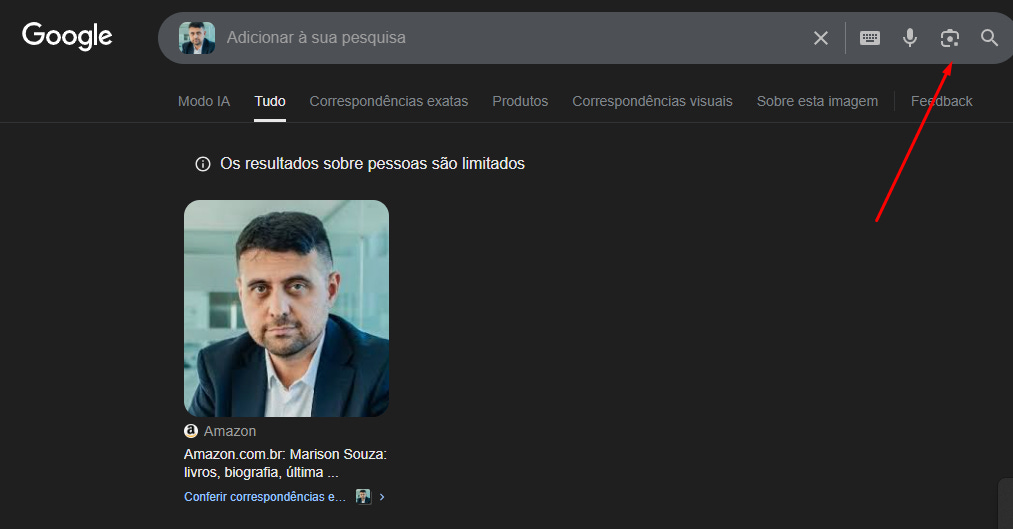


So, the downside is you actually provide a photo of yourself to the site…
This article comes at the perfect time, with all the recent discusions around AI and privacy. You're absolutely right about the need to monitor our digital faces. I just wonder how truly effective these more general search tools are for catching everything, especially when facing advanced deepfake tech.